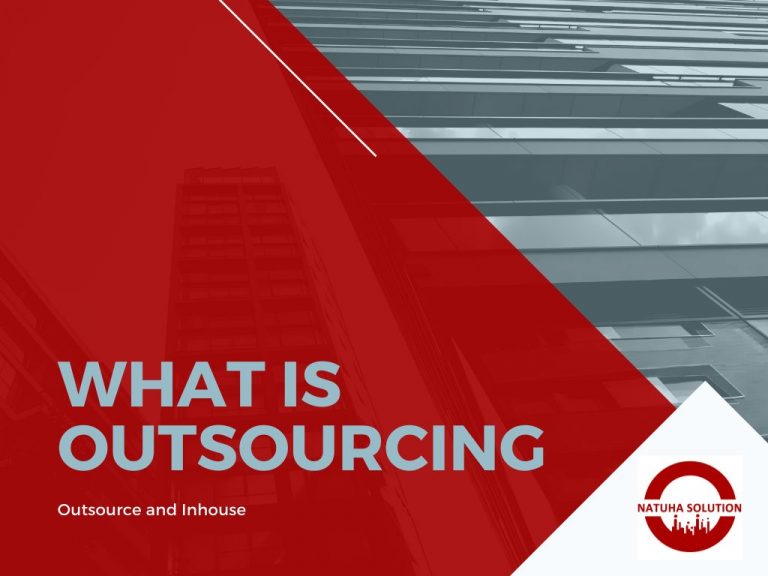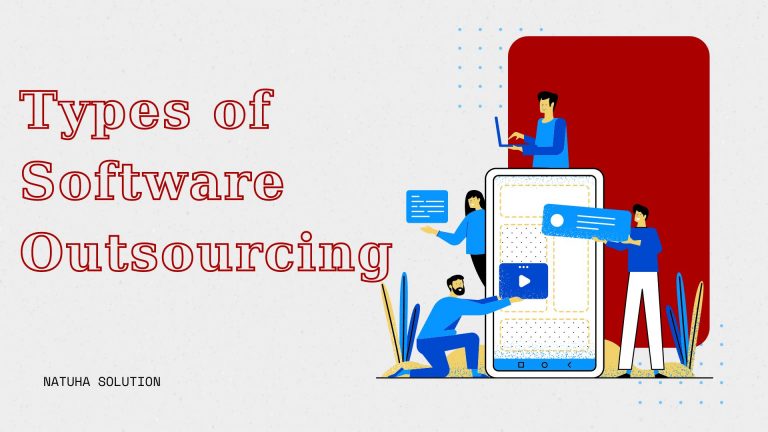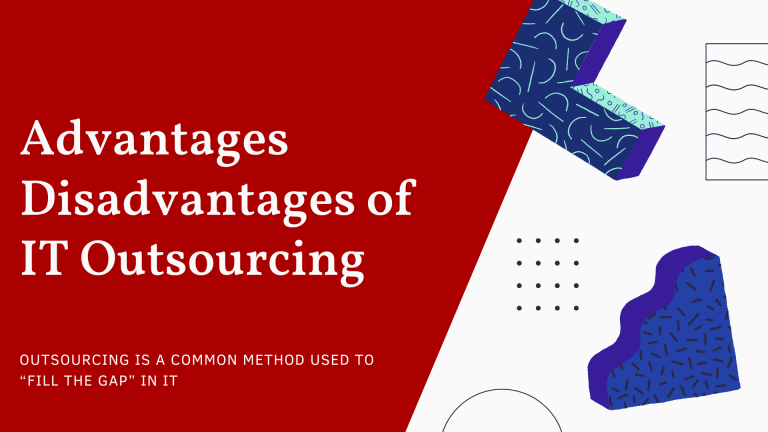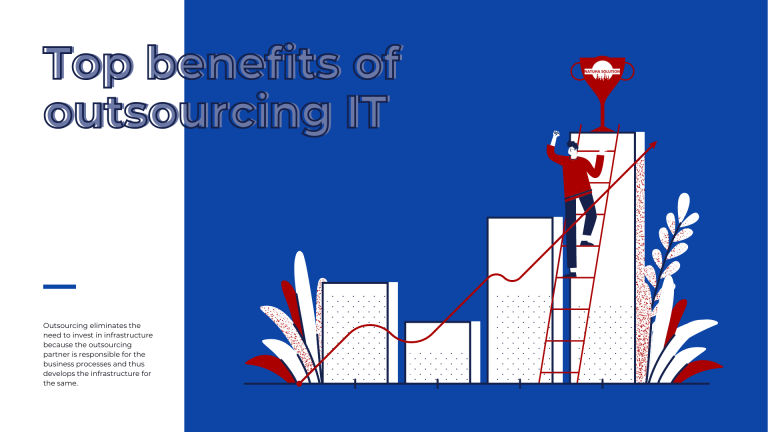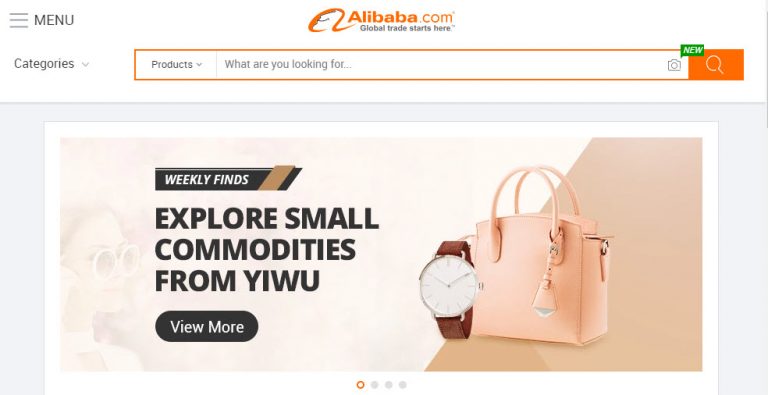
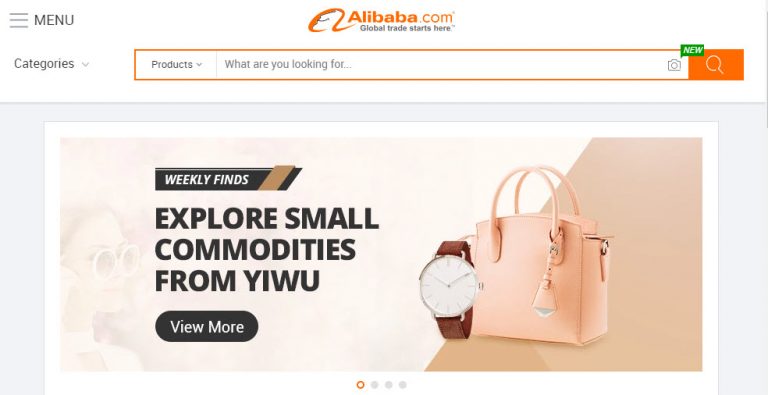
On e-commerce websites 30% of visitors will use the search bar to find products according to their needs. Customers who use the search bar on an e-commerce site to search for products will be a group of customers who clearly show purchase intent. Customers will often enter a product name and expect to navigate to the search page itself as quickly as possible.
Mục lục
- 1 Search products easily through the search bar
- 2 Location of the search bar
- 3 Automatically suggest products when typing keywords
- 4 Filter combo search bar
- 5 Track your searches with Google Analytics and Google Keyword
- 6 Breadcrumbs in the website
- 7 Make sure the search bar on the website works fast
- 8 Make a search suggestion
Search products easily through the search bar
It sounds quite simple at first, but searching with the search bar produces results that exactly meet the needs of customers, so you have a 70% chance of increasing the revenue of your business. The search bar does not have to be too big or too bold, but it should be located in a position where users can easily search and navigate quickly when customers have a request. It’s obvious how important the search bar is when you visit Tiki’s website – they obscure the rest of the site when the user clicks on the search box.
Location of the search bar
The position of the search bar can influence a user’s decision to use it to search for a product. Navigation should be clear and quick throughout the site, including the site search boxes. This unification helps visitors easy to use and good experience when shopping for products. One note of the search bar is to make sure that the position and distance of the search bar, login, newsletter, shopping cart have a suitable and convenient form for users.
Automatically suggest products when typing keywords
Applying these features to the search bar helps customers save time searching for products on the web, so they can quickly find the product line – the brand they want to buy. As customers type the recommended products appear through images and realistic content that attracts customers. When the customer is the one who enters the keyword “men’s jacket” into the search bar, in addition to the returned results of men’s jackets, the search bar will suggest additional products such as men’s bags…
Filter combo search bar
This combination makes it easier for customers to find the right product for their needs more quickly. It can be imagined that when a customer visits the web and needs to buy a black dress – type in the search bar and all the results returned are related to the search product. User can then filter search by size, size, material, price range…Using filter helps to narrow down the options available to the customer so that they are not overwhelmed and thus can find see the desired item faster.
Track your searches with Google Analytics and Google Keyword
Most of the terms or products or keywords when users search the web will be stored as a list of search terms that users are looking for. This is a way to track what customers search for on the web and come up with new business plans.
Breadcrumbs in the website
Using breadcrumbs makes it easier for users to use and get a more accurate search. Helpful Paths allow people to search without deleting everything and starting from scratch.
Make sure the search bar on the website works fast
When the time and search results are returned quickly, it is one of the factors that make users feel more interested in staying on the website. According to Amazon reports that with just one second this website can lose about 1.6 billion dollars in revenue. So make sure the page load time on devices to increase revenue.
Make a search suggestion
Putting suggested text in your search bar will encourage or prompt users to search for something on your site, but make sure you limit your suggestions to just a few words. A sample search query not only gives them suggestions, but it also helps them be clear on what they might be looking for on your site and by how many criteria.
Have A Project In Mind? Let's Get To Work